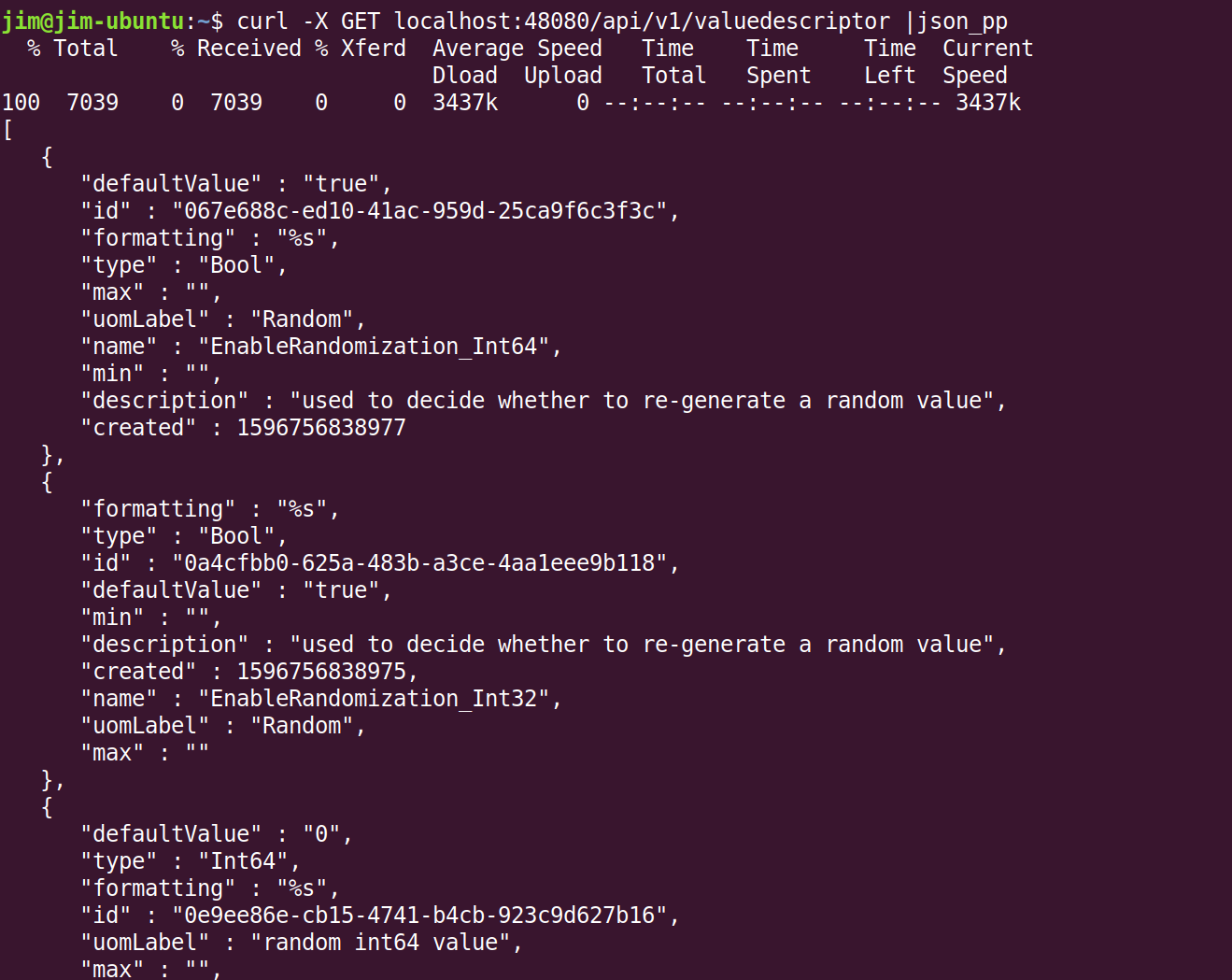Defining your data
When a new device service is first started in EdgeX, there are many many tasks to perform - all in preparation for the device service to manage one or more devices, which are yet unknown to EdgeX. In general, the device service tasks when it first starts can be categorized into:
- Establish the reference information around the device service and device.
- Make the device service itself known to the rest of EdgeX
- Provision the devices the device service will manage with EdgeX
Reference information includes things such as defining the address (called an Addressable) of the device or establishing the new unit of measure (called a Value Descriptor in EdgeX) used by the device. The term "provision" is the way we talk about establishing the initial connection to the physical device and have it be known to and communication with EdgeX.
After the first run of a device service, these steps are not repeated. For example, after its initial startup, a device service would not need to re-establish the reference information into EdgeX. Instead, it would simply check that these operations have been accomplished and do not need to be redone.
Creating Reference Information in EdgeX
There is a lot of background information that EdgeX needs to know about the device and device service before it can start collecting data from the device or send actuation commands to the device. Say, for example, the camera device wanted to report its human and canine counts. If it were to just start sending numbers into EdgeX, EdgeX would have no idea of what those numbers represented or even where they came from. Further, if someone/something wanted to send a command to the camera, it would not know how to reach the camera without some additional information like where the camera is located on the network.
This background or reference information is what a device service must define in EdgeX when it first comes up. The API calls here give you a glimpse of this communication between the fledgling device service and the other EdgeX micro services.
By the way, the order in which these calls are shown may not be the exact order that a real device service does them. As you become more familiar with device services and the device service SDK, the small nuances and differences will become clear.
Addressables
See core metadata API for more details.
The device service will often establish at least two Addressable objects
with the core metadata micro service. An Addressable is a flexible EdgeX
object that specifies a physical address of something - in this case the
physical address of the device service and the device (the camera).
While an Addressable could be created for a named MQTT pipe or other
protocol endpoint, for this example, we will assume that both the device
service and device are able to be reached via HTTP REST calls.
So in this case, the device service would make two calls to core
metadata, to create the Addressable for the device service and the Addressable for the device (the camera in this case).
Walkthrough - Addressables
Use either the Postman or Curl tab below to begin your API walkthrough starting with setting up the Addressables
Make two (2) POST requests to http://localhost:48081/api/v1/addressable with the following bodies:
BODY: {"name":"camera control","protocol":"HTTP","address":"localhost","port":49977,"path":"/api/v1/callback","publisher":"none","user":"none","password":"none","topic":"none"}
BODY: {"name":"camera1 address","protocol":"HTTP","address":"localhost","port":49999,"path":"/camera1","publisher":"none","user":"none","password":"none","topic":"none"}
Be sure that you are POSTing raw data, not form-encoded data (as shown below).
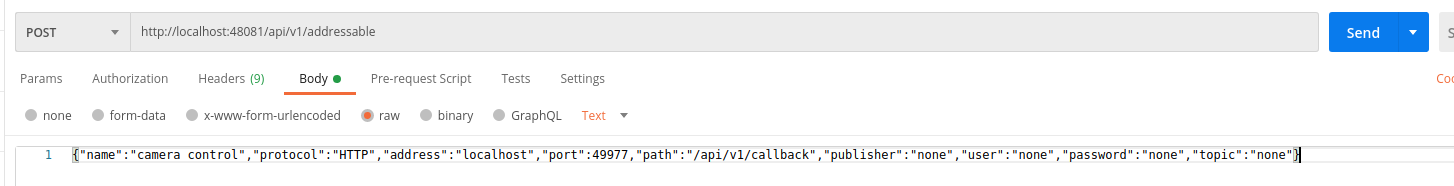
If your API calls are successful, you will get a generated ID (a UUID) for your new Addressable that looks similar to this: 9a110e5a-1ceb-4b6f-82a3-a77810630b4e
Make two (2) curl POST requests as shown below.
curl -X POST -d '{"name":"camera control","protocol":"HTTP","address":"localhost","port":49977,"path":"/api/v1/callback","publisher":"none","user":"none","password":"none","topic":"none"}' localhost:48081/api/v1/addressable
curl -X POST -d '{"name":"camera1 address","protocol":"HTTP","address":"localhost","port":49999,"path":"/camera1","publisher":"none","user":"none","password":"none","topic":"none"}' localhost:48081/api/v1/addressable
If your API calls are successful, you will get a generated ID (a UUID) for your new Addressable that looks similar to this: 9a110e5a-1ceb-4b6f-82a3-a77810630b4e
Note
For an Addressable, a unique name must be provided. Obviously, these address, port numbers, and paths are phony and made up for the purposes of this exercise. This is OK and it will still allow you to see how your device and device services will work going forward.
Value Descriptors
See core data API for more details.
Next, the device service needs to inform EdgeX about the type of data it
will be sending on the behalf of the devices. If you are given the
number 5, what does that mean to you? Nothing, without some context and
unit of measure. For example, if I was to say 5 feet is the scan depth
of the camera right now, you have a much better understanding about what
the number 5 represents. In EdgeX, Value Descriptors provide the context
and unit of measure for any data (or values) sent to and from a device.
As the name implies, a Value Descriptor describes a value - its unit of
measure, its min and max values (if there are any), the way to display
the value when showing it on the screen, and more. Any data obtained
from a device (we call this a GET from the device) or any data sent to
the device for actuation (we call this SET or PUT to the device)
requires a Value Descriptor to be associated with that data.
In this demo, there are four Value Descriptors required: human count,
canine count, scan depth, and snapshot duration. The device service
would make four POST requests to core data to establish these Value
Descriptors on initialization.
Walkthrough - Value Descriptors
Use either the Postman or Curl tab below to walkthrough the addition of the Value Descriptors
Warning
Pay attention to the port numbers. In the previous section you were calling the core metadata service (port 48081), in these you will be calling core data (port 48080).
Make four (4) POST requests to http://localhost:48080/api/v1/valuedescriptor with the following bodies:
BODY: {"name":"humancount","description":"people count", "min":"0","max":"100","type":"Int16","uomLabel":"count","defaultValue":"0","formatting":"%s","labels":["count","humans"]}
BODY: {"name":"caninecount","description":"dog count", "min":"0","max":"100","type":"Int16","uomLabel":"count","defaultValue":"0","formatting":"%s","labels":["count","canines"]}
BODY: {"name":"depth","description":"scan distance", "min":"1","max":"10","type":"Int16","uomLabel":"feet","defaultValue":"1","formatting":"%s","labels":["scan","distance"]}
BODY: {"name":"duration","description":"time between events", "min":"10","max":"180","type":"Int15","uomLabel":"seconds","defaultValue":"10","formatting":"%s","labels":["duration","time"]}
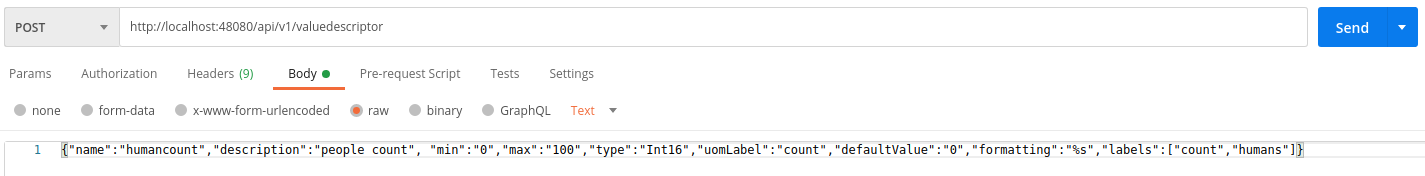
Make four (4) curl POST requests as shown below.
curl -X POST -d '{"name":"humancount","description":"people count", "min":"0","max":"100","type":"Int16","uomLabel":"count","defaultValue":"0","formatting":"%s","labels":["count","humans"]}' localhost:48080/api/v1/valuedescriptor
curl -X POST -d '{"name":"caninecount","description":"dog count", "min":"0","max":"100","type":"Int16","uomLabel":"count","defaultValue":"0","formatting":"%s","labels":["count","canines"]}' localhost:48080/api/v1/valuedescriptor
curl -X POST -d '{"name":"depth","description":"scan distance", "min":"1","max":"10","type":"Int16","uomLabel":"feet","defaultValue":"1","formatting":"%s","labels":["scan","distance"]}' localhost:48080/api/v1/valuedescriptor
curl -X POST -d '{"name":"duration","description":"time between events", "min":"10","max":"180","type":"Int15","uomLabel":"seconds","defaultValue":"10","formatting":"%s","labels":["duration","time"]}' localhost:48080/api/v1/valuedescriptor
Again, the name of each Value Descriptor must be unique (within all of EdgeX). The type of a Value Descriptor indicates the type of the associated value (in the examples above, all integer 16).Formatting is used by UIs and should follow the printf formatting standard for how to represent the associated value.
Test the GET API
If you make a GET call to the http://localhost:48080/api/v1/valuedescriptor URL (with Postman or curl) you will get a listing (in JSON) of all the Value Descriptors currently defined
in your instance of EdgeX, including the ones you just added.