EdgeX Demonstration API Walk Through
In order to better appreciate the EdgeX Foundry micro services (what they do and how they work), how they inter-operate with each other, and some of the more important API calls that each micro service has to offer, this demonstration API walk through shows how a device service and device are established in EdgeX, how data is sent flowing through the various services, and how data is then shipped out of EdgeX to the cloud or enterprise system.
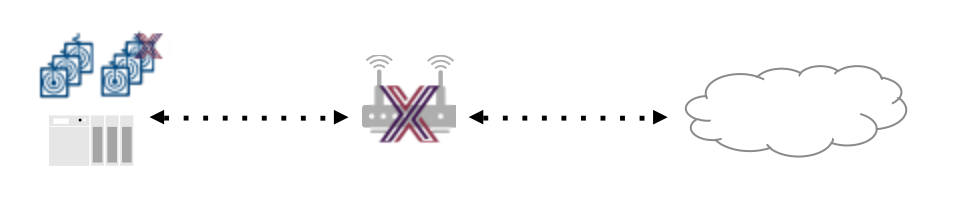
Through this demonstration, you will play the part of various EdgeX micro services by manually making REST calls in a way that mimics EdgeX system behavior. After exploring this demonstration, and hopefully exercising the APIs yourself, you should have a much better understanding of how EdgeX Foundry works.
To be clear, this walkthrough is not the way you setup all your device services, devices, etc. In this walkthrough, you manually call EdgeX APIs to perform the work that a device service would do to get a new device setup and to send data to/through EdgeX. In other words, you are simulating the work of a device service does automatically by manually executing EdgeX APIs. You will also exercise APIs to see the results of the work accomplished by the device service and all of EdgeX.