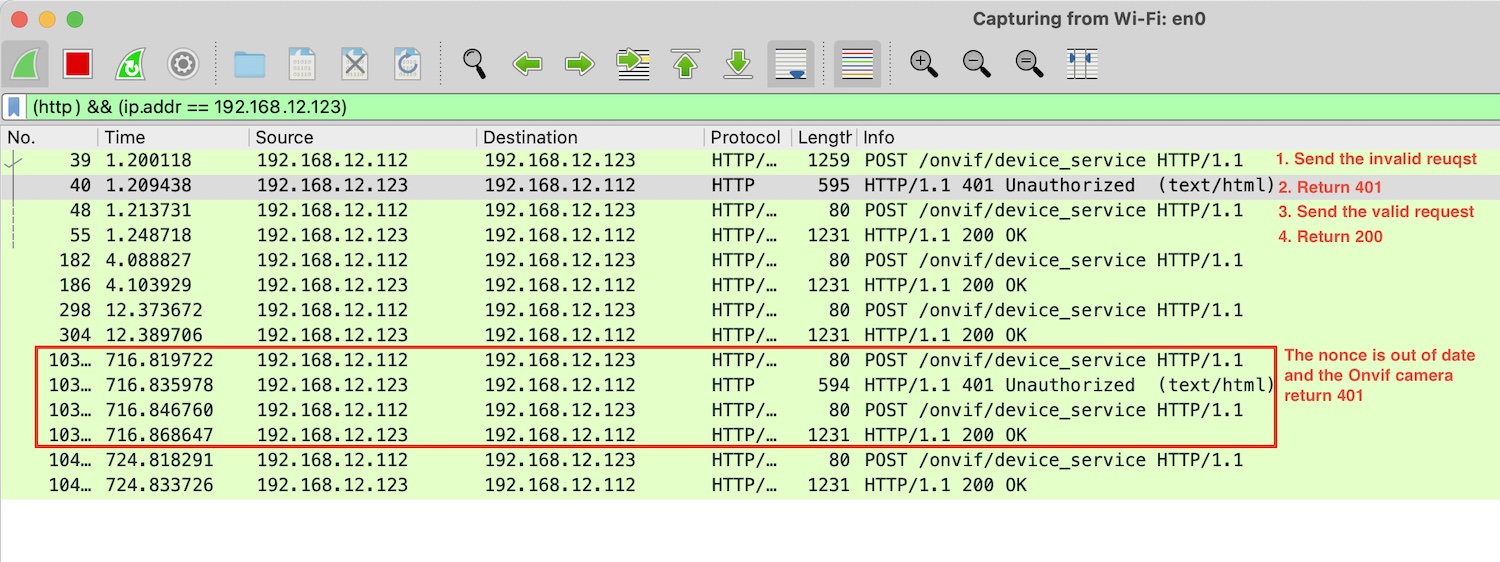Onvif User Authentication
Warning
Information in this page may be outdated.
According to the Onvif user authentication flow, the device service shall: * Implement WS-Usernametoken according to WS-security as covered by the core specification. * Implement HTTP Digest as covered by the core specification.
The spec can refer to https://www.onvif.org/specs/core/ONVIF-Core-Specification.pdf
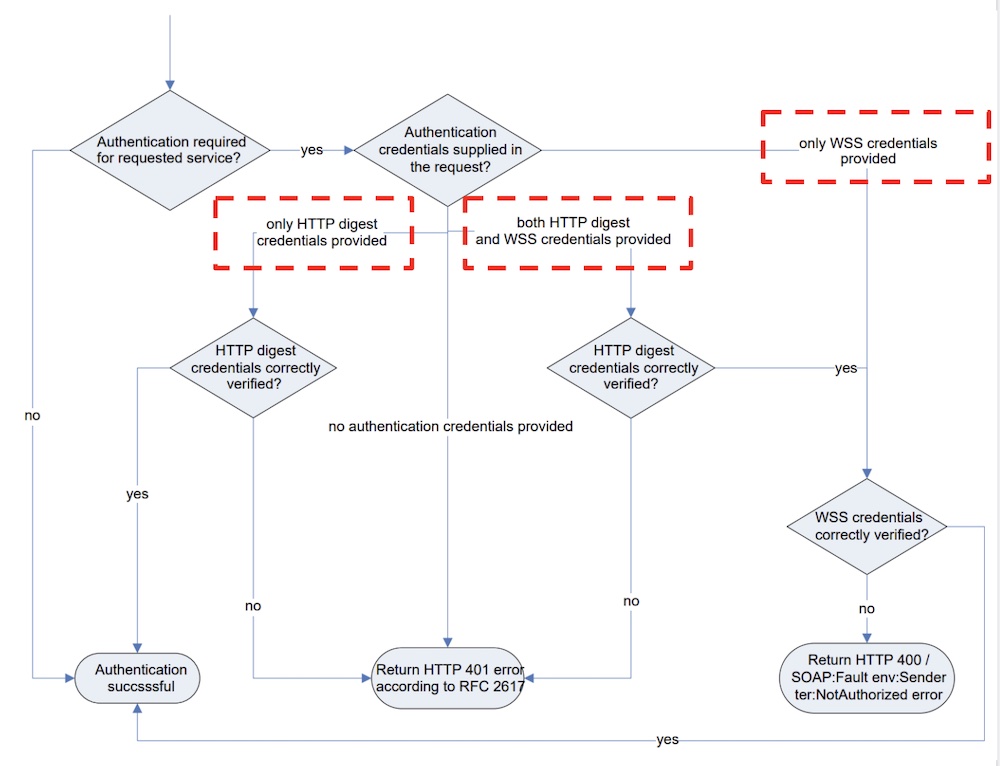
WS-Usernametoken
When the Onvif camera requires authentication through WS-UsernameToken, the device service must set user information with the appropriate privileges in WS-UsernameToken.
This use case contains an example of setting that user information using GetHostname.
WS-UsernameToken requires the following parameters: * Username – The user name for a certified user. * Password – The password for a certified user. According to the ONVIF specification, Password should not be set in plain text. Setting a password generates PasswordDigest, a digest that is calculated according to an algorithm defined in the specification for WS-UsernameToken: Digest = B64ENCODE( SHA1( B64DECODE( Nonce ) + Date + Password ) ) * Nonce – A random string generated by a client. * Created – The UTC Time when the request is made.
For example:
curl --request POST 'http://192.168.56.101:10000/onvif/device_service' \
--header 'Content-Type: application/soap+xml' \
-d '<?xml version="1.0" encoding="UTF-8"?>
<soap-env:Envelope xmlns:soap-env="http://www.w3.org/2003/05/soap-envelope" ...>
<soap-env:Header>
<Security xmlns="http://docs.oasis-open.org/wss/2004/01/oasis-200401-wss-wssecurity-secext-1.0.xsd">
<UsernameToken>
<Username>administrator</Username>
<Password Type="http://docs.oasis-open.org/wss/2004/01/oasis-200401-wss-username-token-profile-1.0#PasswordDigest">
+HKcvc+LCGClVwuros1sJuXepQY=
</Password>
<Nonce EncodingType="http://docs.oasis-open.org/wss/2004/01/oasis-200401-wss-soap-message-security-1.0#Base64Binary">
w490bn6rlib33d5rb8t6ulnqlmz9h43m
</Nonce>
<Created xmlns="http://docs.oasis-open.org/wss/2004/01/oasis-200401-wss-wssecurity-utility-1.0.xsd">
2021-10-21T03:43:21.02075Z
</Created>
</UsernameToken>
</Security>
</soap-env:Header>
<soap-env:Body>
<tds:GetHostname>
</tds:GetHostname>
</soap-env:Body>
</soap-env:Envelope>'
The spec can refer to https://www.onvif.org/wp-content/uploads/2016/12/ONVIF_WG-APG-Application_Programmers_Guide-1.pdf
You can inspect the request by network tool like the Wireshark:
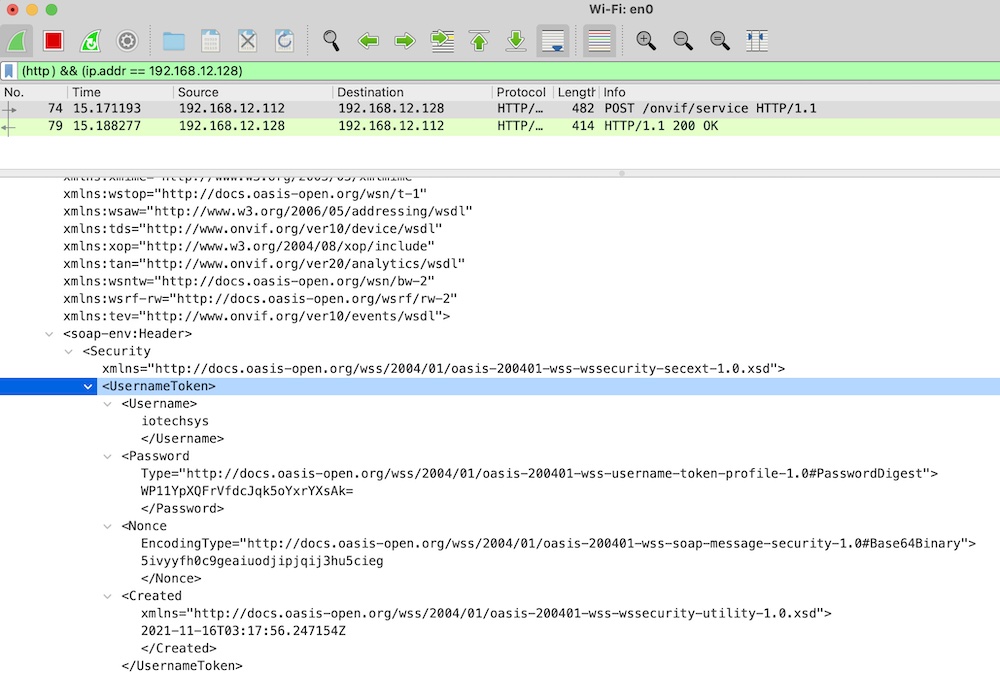
HTTP Digest
The Digest scheme is based on a simple challenge-response paradigm and the spec can refer to https://datatracker.ietf.org/doc/html/rfc2617#page-6
The authentication follow can be illustrated as below: 1. The device service sends the request without the acceptable Authorization header. 2. The Onvif camera return the response with a "401 Unauthorized" status code, and a WWW-Authenticate header. - The WWW-Authenticate header contains the required data - qop: Indicates what "quality of protection" the client has applied to the message. - nonce: A server-specified data string which should be uniquely generated each time a 401 response is made. The onvif camera can limit the time of the nonce's validity. - realm: name of the host performing the authentication - And the device service will put the qop, nonce, realm in the header at next request 3. The device service sends the request again, and the Authorization header must contain: - qop: retrieve from the previous response - nonce: retrieve from the previous response - realm: retrieve from the previous response - username: The user's name in the specified realm. - uri: Request uri - nc: The nc-value is the hexadecimal count of the number of requests (including the current request) that the client has sent with the nonce value in this request. - cnonce: A random string generated by a client. - response: A string of 32 hex digits computed as defined below, which proves that the user knows a password. - MD5( hash1:nonce:nc:cnonce:qop:hash2) - hash1: MD5(username:realm:password) - hash2: MD5(POST:uri)
- The Onvif camera return the response with a "200 OK" status code
Inspect the request by the Wireshark: