Authenticating to EdgeX Microservices
EdgeX 3.0
Microservice-level authentication is new for EdgeX 3.0.
Introduction
Starting in EdgeX 3.0, when EdgeX is run in secure mode, EdgeX microservices require an authentication token before they will respond to requests issued over the REST API. (These changes are detailed in the EdgeX microservice authentication ADR and were introduced to mitigate against certain threats that originate from behind the API gateway or have somehow bypassed the API gateway.)
Prior to EdgeX 3.0, requests that originated remotely
were authenticated at the API gateway via an HTTP Authorization
header that contained a JWT bearer token.
Internally-originated requests required no authentication.
In EdgeX 3.0, the Authorization header is additionally checked
at the microservice level on a per-route basis,
where the majority of URL paths require authentication.
How to Make Authenticated EdgeX Calls
In order to make an authenticated EdgeX service call to a REST API,
an appropriate authentication token must be present
on the HTTP Authorization header.
To be recognized as valid,
these tokens must be issued by EdgeX's secret store.
Built-in EdgeX services already have a token that allows them access to the EdgeX secret store. The Configuring Add-on Services chapter contains details on what is required to enroll a new microservice into EdgeX, for the purpose of obtaining a secret store token. The secret store token is used to obtain a JWT that is used for authenticating EdgeX REST API calls. The service's secret store token is not used directly, as this would enable the receiver to access the senders private slice of the secret store. Instead, the identity of the caller is attested using a JWT authenticator.
Non-services such as interactive users and script clients are also required to obtain a secret store token and exchange it for a JWT authenticator for REST API calls.
There are several possible authentication scenarios:
-
Authentication for non-service clients (includes EdgeX UI)
-
Local service-to-service clients using EdgeX service clients
-
Local service-to-service clients using the SecretProvider interface
The service-to-service scenario using the API gateway is not currently supported. The built-in service clients are not reverse-proxy-aware, and the lack of service prefixes in generated URLs will result in the API gateway blocking requests.
Authentication for Non-service Clients
Non-service clients include interactive users using the EdgeX UI, clients using hand-crafted REST API requests, or other API usages where the caller of an EdgeX microservice is not also an EdgeX microservice.
Authentication consists of three steps:
- Creating a user identity
- Logging into the EdgeX secret store as that identity and obtaining a temporary token
- Exchanging the temporary token for an authentication JWT.
- Passing the JWT in a REST API call
TL;DR. Just Give Me a Token
When running EdgeX in Docker using the edgex-compose repository,
steps 1, 2, and 3 above have been automated by the following command:
make get-token
This method should only be used for development and testing: the username is fixed by the script, and the password is reset every time the script is run.
The example will be done in the Docker environment. For snaps, refer here.
The long form of make get-token is below:
1. Creating a User Identity
Internally, a user identity is a paring of a Vault identity
and an associated userpass login method bound to that identity.
Vault supports many other authentication backends
besides userpass,
making it possible to federate with enterprise single sign-on, for example,
but userpass is the only authentication method enabled by default.
The provided secrets-config tool includes two sub-functions,
adduser and deluser, for creating user identities.
Let use first set a shell variable to hold a username:
username=exampleuser
Optional: Delete existing user
docker exec -ti edgex-security-proxy-setup ./secrets-config proxy deluser --user "${username}" --useRootToken
Create new user identity, capture the password. In this example, the Vault token has a 60 second time-to-live (TTL), and any JWTs that we create will have a 119 minute TTL. This is set at the time of account creation.
password=$(docker exec -ti edgex-security-proxy-setup ./secrets-config proxy adduser --user "${username}" --tokenTTL 60 --jwtTTL 119m --useRootToken | jq -r '.password')
The username and password created above should be saved for future use; they will be required in the future to obtain fresh JWT's.
2. Obtaining a Temporary Secret Store Token
Authenticate to the EdgeX secret store using the username and password generated above
to obtain a temporary secret store token.
This token must be exchanged for a JWT within the tokenTTL liveness period.
vault_token=$(curl -ks "http://localhost:8200/v1/auth/userpass/login/${username}" -d "{\"password\":\"${password}\"}" | jq -r '.auth.client_token')
This temporary token can be discarded after the next step.
In the microservice-to-microservice authentication scenario, secret store tokens are periodically renewed and used to request further JWTs and access the service's secret store. Tokens associated with user identities, however, only be used to obtain a JWT.
3. Obtaining a JWT authentication token
The token created in the previous step is passed as an authenticator to Vault's identity secrets engine.
The output is a JWT that expires after jwtTTL (see above) has passed.
id_token=$(curl -ks -H "Authorization: Bearer ${vault_token}" "http://localhost:8200/v1/identity/oidc/token/${username}" | jq -r '.data.token')
echo "${id_token}"
Optionally, if the secret store token (vault_token) isn't expired yet, it can be used to check the validity of an arbitrary JWT. This example checks the validity of the JWT that was issued above. Any JWT that passes this check should suffice for making an authenticated EdgeX microservice call.
introspect_result=$(curl -ks -H "Authorization: Bearer ${vault_token}" "http://localhost:8200/v1/identity/oidc/introspect" -d "{\"token\":\"${id_token}\"}" | jq -r '.active')
echo "${introspect_result}"
4. Using the JWT to Call an EdgeX API or EdgeX UI
Calls via EdgeX UI
EdgeX UI users should supply the id_token to the prompt issued by the EdgeX UI.
When the token eventually expires, obtain another token using the above process.
Calls to Local Services
To call an EdgeX service directly from host context using a command-line interface,
go directly to the service's localhost-mapped port,
and pass the JWT as an HTTP Authorization header:
curl -H"Authorization: Bearer ${id_token}" "http://localhost:59xxx/api/v3/version"
Remote Calls to Services via API Gateway
Calling an EdgeX service from a remote machine using the EdgeX API gateway looks similar to the above, with a few minor changes:
- Accesses to the API gateway must use TLS
- The service's URL prefix must be part of the request URL
The docker network architecture is illustrated below:
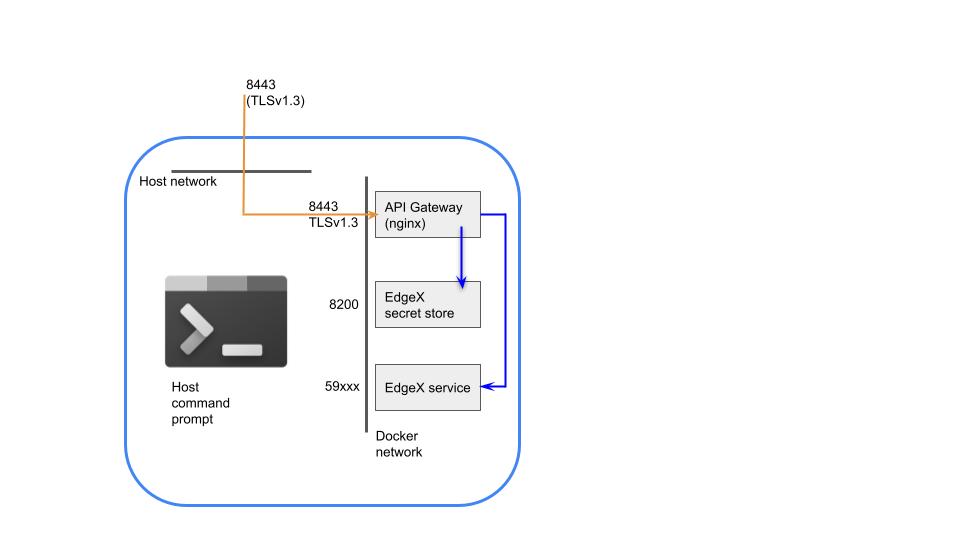
In the example below, ca.crt is the CA certificate
that is used to verify the TLS certificate presented by the API gateway,
and SERVICENAME is the name of the EdgeX service
that is being proxied by the API gateway, such as core-data:
curl --cacert ca.crt -H"Authorization: Bearer ${id_token}" "https://`hostname --fqdn`:8443/SERVICENAME/api/v3/version"
This is identical to what was done in EdgeX versions prior to 3.0. The only thing that has changed is the method use to obtain the JWT.
Local Service-to-Service - Using EdgeX Service Clients
The preferred method of making an authenticated call to an EdgeX microservice is to use the service proxies configured by go-mod-bootstrap.
Clients are retrieved from the dependency injection container using the helper functions in clients.go in go-mod-bootstrap. For example:
import "github.com/edgexfoundry/go-mod-bootstrap/bootstrap/container"
// ...
commandClient := container.CommandClientFrom(dic.Get)
EdgeX methods invoked via the service proxies automatically authenticate to peer EdgeX microservices with no additional work needed on the part of the developer.
If EdgeX is run in non-secure mode, the built-in service clients that are configured in go-mod-bootstrap gracefully degrade to non-authenticating clients.
Local Service-to-Service - Using the SecretProvider interface
In the example where two user-provided services directly invoke one-another,
there will be no service client available.
In this case, it is necessary to use go-mod-bootstrap's SecretProvider
interface to obtain a JWT.
See the following pseudo-code to add an Authorization header
to an outgoing HTTP request, req.
import (
bootstrapContainer "github.com/edgexfoundry/go-mod-bootstrap/v3/bootstrap/container"
clientInterfaces "github.com/edgexfoundry/go-mod-core-contracts/v3/clients/interfaces"
"github.com/edgexfoundry/go-mod-bootstrap/v3/bootstrap/secret"
)
// Get the SecretProvider from bootstrap's DI container.
// Internally, this is a wrapper for go-mod-secret's GetSelfJWT()
secretProvider := bootstrapContainer.SecretProviderFrom(dic.Get)
// get an instance of the AuthenticationInjector helper
var jwtSecretProvider clientInterfaces.AuthenticationInjector
jwtSecretProvider = secret.NewJWTSecretProvider(m.secretProvider)
// Call the AddAuthenticationData helper method
// internally, this calls GetSelfJWT() on the SecretProvider
// to obtain a JWT and adds an Authorization header to the HTTP request
err := jwtSecretProvider.AddAuthenticationData(req);
Implementation Notes
Internally, the receiving microservice will call the secret store's token introspection endpoint to validate incoming JWT's. Note that as in all things dealing with the EdgeX secret store, calling the introspection endpoint is also an authenticated call, and a service must have explicit authorization to invoke this API.
Similarly, explicit authorization is required for a calling microservice to obtain a JWT to pass as an authentication token. In the EdgeX implementation, microservices use the userpass login authentication method to obtain an initial secret store token. This token is explicitly granted the ability to generate a JWT.
In the external user scenario of the API gateway, clients must manually log in to the secret store, and exchange the resulting token for JWT. In the internal usage scenario, EdgeX microservices are typically pre-seeded with a valid JWT, and obtain a fresh JWT for each outbound microservice call.
There are obvious opportunities for caching to reduce round trips to the EdgeX secret store, but none have been implemented at this time.