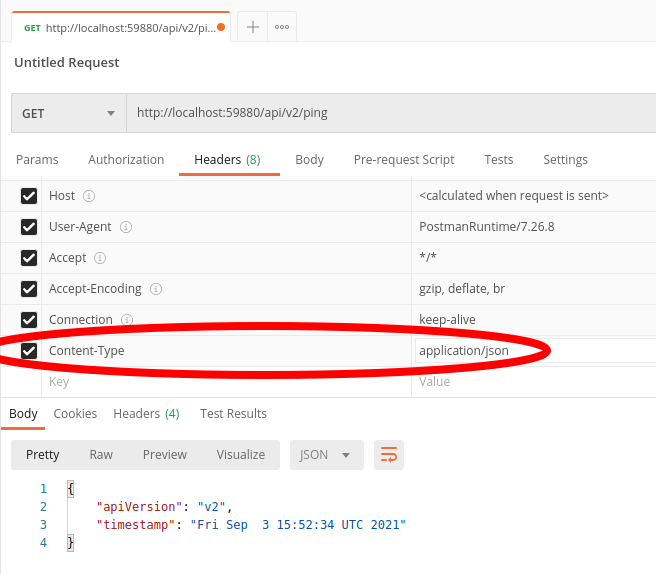Setup up your environment
Install Docker, Docker Compose & EdgeX Foundry
To explore EdgeX and walk through it's APIs and how it works, you will need:
- Docker
- Docker Compose
- EdgeX Foundry (the base set of containers)
If you have not already done so, proceed to Getting Started using Docker for how to get these tools and run EdgeX Foundry. If you have the tools and EdgeX already installed and running, you can proceed to the Walkthrough Use Case.
Install Postman (optional)
You can follow this walkthrough making HTTP calls from the command-line
with a tool like curl, but it's easier if you use a graphical user interface tool
designed for exercising REST APIs. For that we like to use Postman. You
can download the native Postman app for
your operating system.
Note
Example curl commands will be provided with the walk through so that you can run this walkthrough without Postman.
Alert
It is assumed that for the purposes of this walk through demonstration
- all API micro services are running on
localhost. If this is not the case, substitute your hostname for localhost. - any POST call has the associated CONTENT-TYPE=application/JSON header associated to it unless explicitly stated otherwise.