Exporting your device data
Great, so the data sent by the camera device makes its way to core data. How can that data be sent to an enterprise system or the Cloud? How can that data be used by an edge analytics system (like a rules engine) to actuate on a device?
Getting data to the rules engine
By default, data is already passed from the core data service to application services (app services) via Redis Pub/Sub messaging. Alternately, the data can be supplied between the two via MQTT. A preconfigured application service is provided with the EdgeX default Docker Compose files that gets this data and routes it to the eKuiper rules engine. The application service is called app-service-rules (see below). More specifically, it is an app service configurable.
app-service-rules:
container_name: edgex-app-rules-engine
depends_on:
- consul
- data
environment:
CLIENTS_CORE_COMMAND_HOST: edgex-core-command
CLIENTS_CORE_DATA_HOST: edgex-core-data
CLIENTS_CORE_METADATA_HOST: edgex-core-metadata
CLIENTS_SUPPORT_NOTIFICATIONS_HOST: edgex-support-notifications
CLIENTS_SUPPORT_SCHEDULER_HOST: edgex-support-scheduler
DATABASES_PRIMARY_HOST: edgex-redis
EDGEX_PROFILE: rules-engine
EDGEX_SECURITY_SECRET_STORE: "false"
MESSAGEQUEUE_HOST: edgex-redis
REGISTRY_HOST: edgex-core-consul
SERVICE_HOST: edgex-app-rules-engine
TRIGGER_EDGEXMESSAGEBUS_PUBLISHHOST_HOST: edgex-redis
TRIGGER_EDGEXMESSAGEBUS_SUBSCRIBEHOST_HOST: edgex-redis
hostname: edgex-app-rules-engine
image: edgexfoundry/app-service-configurable:2.0.1
networks:
edgex-network: {}
ports:
- 127.0.0.1:59701:59701/tcp
read_only: true
security_opt:
- no-new-privileges:true
user: 2002:2001
Seeing the data export
The log level of any EdgeX micro service is set to INFO by default. If you tune the log level of the app-service-rules micro service to DEBUG, you can see Events pass through the app service on the way to the rules engine.
Set the log level
To set the log level of any service, open the Consul UI in a browser by visiting http://[host]:8500. When the Consul UI opens, click on the Key/Value tab on the top of the screen.
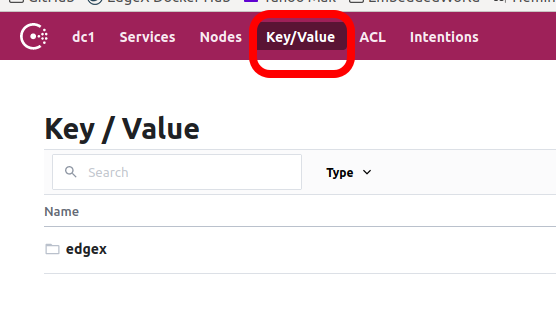
On the Key/Value display page, click on edgex > appservices > 2.0 > app-rules-engine > Writable > LogLevel. In the Value entry field that presents itself, replace INFO with DEBUG and hit the Save button.
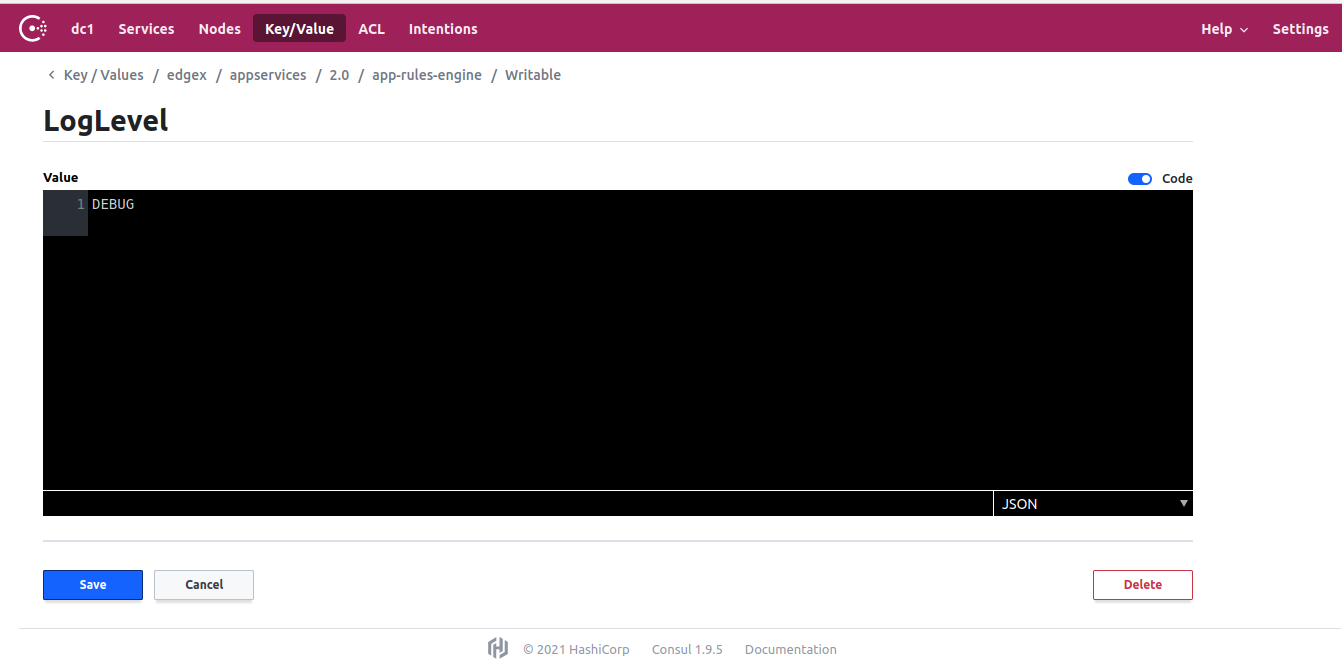
View the service log
The log level change will be picked up by the application service. In a terminal window, execute the Docker command below to view the service log.
docker logs -f edgex-app-rules-engine
Now push another event/reading into core data as you did earlier (see Send Event). You should see each new event/reading created by acknowledged by the app service. With the right application service and rules engine configuration, the event/reading data is published to the rules engine topic where it can then be picked up and used by the rules engine service to trigger commands just as you did manually in this walkthrough.
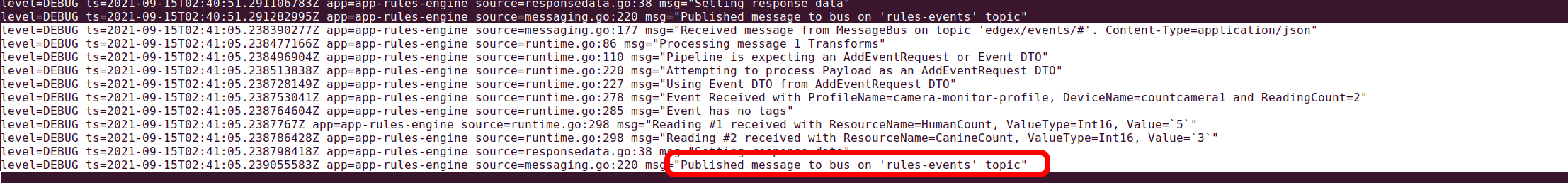
Exporting data to anywhere
You can create an additional application service to get the data to another application or service, REST endpoint, MQTT topic, cloud provider, and more. See the Getting Started guide on exporting data for more information on how to use another app service configurable to get EdgeX data to any client.
Building your own solutions
Congratulations, you've made it all the way through the Walkthrough tutorial!